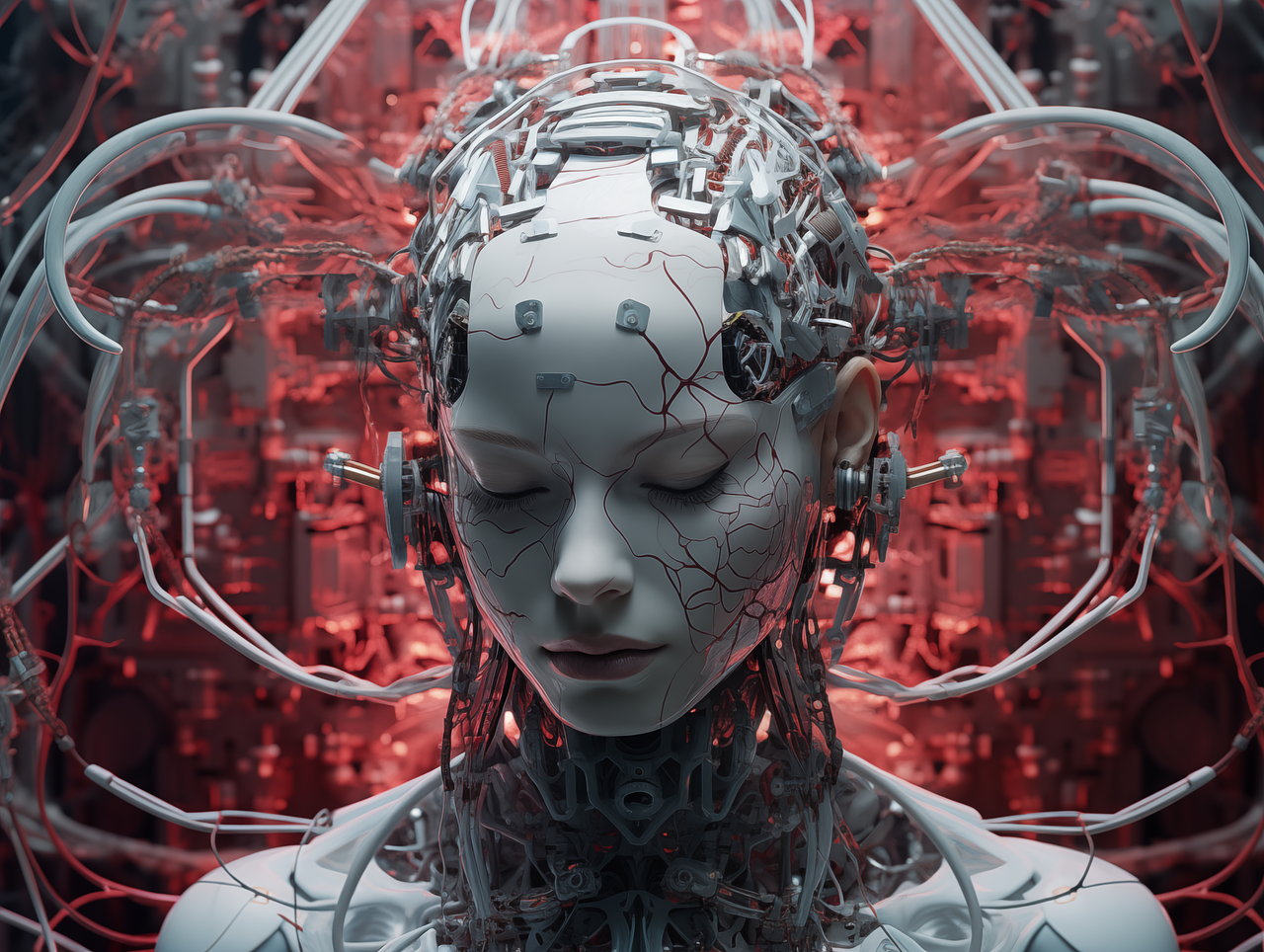
Free SEO Tools for 2025: Boost Your Website’s Performance
Free SEO Tools for 2025: Boost Your Website’s Performance
In the ever-evolving world of digital marketing, Search Engine Optimization (SEO) remains a cornerstone for driving organic traffic to websites. With the right tools, you can analyze, optimize, and track your website’s performance without breaking the bank. In this article, we’ll explore the Top 10 Free SEO Tools for 2025 that can help you stay ahead of the competition. Whether you’re a beginner or an experienced marketer, these tools are essential for improving your website’s visibility and ranking on search engines.
Introduction to SEO Tools
SEO tools are software or platforms designed to help website owners, marketers, and SEO professionals optimize their websites for search engines. These tools provide insights into keyword research, backlink analysis, site audits, and performance tracking. While many premium tools offer advanced features, there are plenty of free options that deliver exceptional value.
In 2025, the demand for free SEO tools is expected to grow as more businesses and individuals seek cost-effective solutions to enhance their online presence. Let’s dive into the top 10 free SEO tools that will dominate the market in 2025.
1. Google Search Console
Site - Visit
Overview
Google Search Console (GSC) is a must-have tool for anyone serious about SEO. It provides valuable insights into how Google views your website, including indexing status, search performance, and technical issues.
Key Features
-
Performance Reports: Track clicks, impressions, and CTR for specific keywords.
-
Index Coverage: Identify pages that are indexed or excluded by Google.
-
Mobile Usability: Check if your site is mobile-friendly.
-
Security Issues: Get alerts about potential security threats.
Benefits
-
Free and directly integrated with Google.
-
Provides actionable insights to improve search rankings.
Disadvantages
-
Limited to Google’s ecosystem.
-
May require technical knowledge to interpret data.
2. Ubersuggest
Overview
Ubersuggest, created by Neil Patel, is a powerful free SEO tool that offers keyword research, site audits, and competitor analysis.
Key Features
-
Keyword Research: Find high-volume, low-competition keywords.
-
Site Audit: Identify technical SEO issues.
-
Backlink Data: Analyze your backlink profile and competitors’ links.
Benefits
-
User-friendly interface.
-
Comprehensive data for free users.
Disadvantages
-
Limited daily searches for free users.
-
Some advanced features require a paid plan.
3. AnswerThePublic
Overview
AnswerThePublic is a unique tool that helps you discover what your audience is searching for by generating questions and phrases related to your keywords.
Key Features
-
Question-Based Keywords: Find long-tail keywords in question format.
-
Visualizations: Easy-to-understand data visualizations.
-
Content Ideas: Generate content topics based on user queries.
Benefits
-
Great for content creation and blog ideas.
-
Free version available with limited daily searches.
Disadvantages
-
Free plan has usage restrictions.
-
Requires creativity to leverage data effectively.
4. Screaming Frog SEO Spider
Overview
Screaming Frog SEO Spider is a desktop-based tool that crawls websites to identify technical SEO issues.
Key Features
-
Site Crawling: Analyze up to 500 URLs for free.
-
Broken Links: Detect and fix broken links.
-
Metadata Analysis: Review title tags, meta descriptions, and headers.
Benefits
-
Excellent for technical SEO audits.
-
Lightweight and fast.
Disadvantages
-
Free version limited to 500 URLs.
-
Requires installation on your computer.
5. Google Analytics
Overview
Google Analytics is a free tool that provides detailed insights into website traffic, user behavior, and conversions.
Key Features
-
Traffic Analysis: Monitor organic, paid, and referral traffic.
-
User Behavior: Track bounce rates, session duration, and pages per visit.
-
Conversion Tracking: Measure goals and e-commerce performance.
Benefits
-
Integrates seamlessly with other Google tools.
-
Free and highly customizable.
Disadvantages
-
Steep learning curve for beginners.
-
Data sampling in the free version.
6. Keyword Tool.io
Overview
Keyword Tool.io is a free alternative to Google Keyword Planner, offering keyword suggestions based on Google Autocomplete.
Key Features
-
Long-Tail Keywords: Generate hundreds of keyword ideas.
-
Multiple Platforms: Supports Google, YouTube, Amazon, and more.
-
Simple Interface: Easy to use for beginners.
Benefits
-
No account or payment required.
-
Great for brainstorming content ideas.
Disadvantages
-
Limited data compared to premium tools.
-
No search volume or competition data in the free version.
7. SEO Minion
Overview
SEO Minion is a browser extension that provides on-page SEO analysis directly in your browser.
Key Features
-
Meta Tag Analysis: Check title tags and meta descriptions.
-
Header Tags: Analyze H1, H2, and H3 tags.
-
Broken Link Checker: Identify broken links on any webpage.
Benefits
-
Lightweight and easy to use.
-
Real-time analysis while browsing.
Disadvantages
-
Limited to on-page SEO.
-
Requires browser installation.
8. Yoast SEO (Free Version)
Overview
Yoast SEO is a popular WordPress plugin that helps optimize your content for search engines.
Key Features
-
Content Analysis: Provides real-time SEO and readability scores.
-
XML Sitemaps: Automatically generates sitemaps.
-
Meta Tags: Optimizes title tags and meta descriptions.
Benefits
-
Seamless integration with WordPress.
-
Beginner-friendly interface.
Disadvantages
-
Limited to WordPress users.
-
Advanced features require a premium plan.
9. Moz Link Explorer
Overview
Moz Link Explorer is a free tool for analyzing backlinks and domain authority.
Key Features
-
Backlink Analysis: View your site’s backlink profile.
-
Domain Authority: Check your site’s authority score.
-
Competitor Analysis: Compare your backlinks with competitors.
Benefits
-
Free access to essential backlink data.
-
Easy-to-understand metrics.
Disadvantages
-
Limited queries per month for free users.
-
Requires account creation.
10. PageSpeed Insights
Overview
PageSpeed Insights, developed by Google, analyzes your website’s loading speed and provides optimization suggestions.
Key Features
-
Performance Metrics: Measure load times for desktop and mobile.
-
Optimization Tips: Get actionable recommendations.
-
Core Web Vitals: Monitor key user experience metrics.
Benefits
-
Free and easy to use.
-
Direct insights from Google.
Disadvantages
-
Limited to performance analysis.
-
Requires technical knowledge to implement suggestions.
FAQ Section
1. What is the best free SEO tool for beginners?
Google Search Console and Ubersuggest are excellent starting points for beginners due to their user-friendly interfaces and comprehensive features.
2. Can I rely solely on free SEO tools?
While free tools are powerful, they often have limitations. For advanced SEO strategies, consider combining free tools with premium options.
3. How often should I use SEO tools?
Regular usage is key. Perform site audits monthly, track keyword rankings weekly, and monitor analytics daily for optimal results.
4. Are free SEO tools accurate?
Most free tools provide reliable data, but they may lack the depth and precision of premium tools. Always cross-check data when possible.
5. Which tool is best for keyword research?
AnswerThePublic and Keyword Tool.io are great for generating keyword ideas, while Ubersuggest offers additional insights like search volume and competition.
Conclusion
In 2025, free SEO tools will continue to play a crucial role in helping businesses and individuals optimize their websites. From keyword research to technical audits, these tools offer a wide range of features to improve your site’s performance. While they may have limitations, their cost-effectiveness makes them indispensable for anyone looking to enhance their SEO strategy.
By leveraging the Top 10 Free SEO Tools for 2025, you can gain valuable insights, identify opportunities, and stay ahead in the competitive digital landscape. Start exploring these tools today and take your website’s SEO to the next level!
.gif)



